Notice
| 일 | 월 | 화 | 수 | 목 | 금 | 토 |
|---|---|---|---|---|---|---|
| 1 | 2 | 3 | 4 | 5 | 6 | 7 |
| 8 | 9 | 10 | 11 | 12 | 13 | 14 |
| 15 | 16 | 17 | 18 | 19 | 20 | 21 |
| 22 | 23 | 24 | 25 | 26 | 27 | 28 |
| 29 | 30 |
Tags
- Next.js
- Project
- react native
- GIT
- react native picker
- 에러
- React
- AWS
- js
- 문자열 대소문자 구별
- AWS Access Key
- react native 개발
- firebase 라이브러리
- react native font
- PongWorld
- error
- babel.config.js
- 리액트
- Access Key 생성
- img upload
- fire base
- react native 세팅
- react native CLI
- 리액트 네이티브 에러
- 백준
- 리엑트 네이티브 아이콘
- 리액트 네이티브
- aws bucket 정책
- 문자열 대소문자
- s3 upload
Archives
- Today
- Total
밝을희 클태
[ JavaScript / NextJS / React ] 랜덤으로 움직이는 별들을 만들어보자 본문
별들을 담을 컨테이너를 우선 만들어줘야 한다
<>
...
<div className="background-stars" ref={starRef}></div>
...
</>
그러고 나서 해당 컨테이너에 원하는 만큼 별을 찍고
useEffect(() => {
const makeStars = () => {
const starContainer = starRef.current;
if (starContainer) {
starContainer.innerHTML = "";
for (let i = 0; i < 50; i++) {
const x: any = Math.random() * window.innerWidth;
const y: any = Math.random() * window.innerHeight;
const size: any = Math.random() * 13;
const star = document.createElement("div");
star.className = "star";
star.style.display = "flex";
star.style.position = "fixed";
star.style.left = `${x}px`;
star.style.top = `${y}px`;
star.style.width = `${size}px`;
star.style.height = `${size}px`;
star.style.borderRadius = "50%";
star.style.filter = "blur(1px)";
starContainer.appendChild(star);
}
}
};
makeStars();
};
}, []);
여기서 만약 브라우저의 크기가 변경될 때마다 새로 별들을 찍으려면
useEffect Hook 맨 밑에 아래의 코드를 넣으면 브라우저의 크기가 줄거나 늘어나면 새로 별들의 위치를 계산해서 찍을 수 있다.
window.addEventListener("resize", makeStars);
return () => {
removeEventListener("resize", makeStars);
};
그리고 별들을 랜덤 하게 움직이고 싶다면 아래의 코드를 반복문 안에 넣어주면 된다.
time : 3 ~ 10
moveX, moveY = -100 ~ 100
의 범위를 가진다.
const time: any = Math.random() * 11 + 3;
const moveX = Math.random() * 201 - 100;
const moveY = Math.random() * 201 - 100;
const keyframes = `
@keyframes star-move${i} {
0%, 100% { transform: translate(0px, 0px); }
50% { transform: translate(${moveX}px, ${moveY}px); }
}
`;
const styleSheet = document.styleSheets[0];
styleSheet.insertRule(keyframes, styleSheet.cssRules.length);
star.style.animation = `star-move${i} ${time}s ease infinite`;
위와 같은 방법으로 랜덤으로 색상을 지정해 줄 수 도 있다.
const randomColor = () => {
return `rgb(${Math.floor(Math.random() * 256)}, ${Math.floor(
Math.random() * 256
)}, ${Math.floor(Math.random() * 256)})`;
};
전체 코드 :
useEffect(() => {
const makeStars = () => {
const starContainer = starRef.current;
if (starContainer) {
starContainer.innerHTML = "";
for (let i = 0; i < 50; i++) {
const x: any = Math.random() * window.innerWidth;
const y: any = Math.random() * window.innerHeight;
const size: any = Math.random() * 13;
const time: any = Math.random() * 7 + 3;
console.log(time);
const moveX = Math.random() * 200 - 100;
const moveY = Math.random() * 200 - 100;
const keyframes = `
@keyframes star-move${i} {
0%, 100% { transform: translate(0px, 0px); }
50% { transform: translate(${moveX}px, ${moveY}px); }
}
`;
const styleSheet = document.styleSheets[0];
styleSheet.insertRule(keyframes, styleSheet.cssRules.length);
const star = document.createElement("div");
star.className = "star";
star.style.display = "flex";
star.style.position = "fixed";
star.style.left = `${x}px`;
star.style.top = `${y}px`;
star.style.width = `${size}px`;
star.style.height = `${size}px`;
star.style.backgroundColor = randomColor();
star.style.borderRadius = "50%";
star.style.filter = "blur(1px)";
star.style.animation = `star-move${i} ${time}s ease infinite`;
star.style.zIndex = "1";
starContainer.appendChild(star);
}
}
};
makeStars();
window.addEventListener("resize", makeStars);
return () => {
removeEventListener("resize", makeStars);
};
}, []);
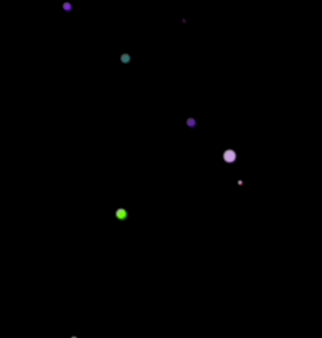
'JavaScript' 카테고리의 다른 글
| [ JavaScript ] 렉시컬 스코프(Lexical Scope)와 렉시컬 환경(Lexical Environment) (0) | 2024.05.11 |
|---|---|
| [ TypeScript / JavaScript ] DOM 객체 타입 (0) | 2024.05.04 |
| [ JavaScript ] Prototype은 뭘까? (1) | 2024.04.21 |
| [JS / JavaScript] 전연 객체란 무엇일까? (0) | 2024.03.07 |
| [JS / JavaScript] var, let, const 의 차이 (0) | 2024.03.07 |




